Comodo Firewall Pro - Activate

Home / Comodo Firewall Pro - Activate
In order to keep your Personal Computer protected at all times, you need to activate Comodo Free Firewall within 30 days of installation. If you don't you may not receive automatic updates.
After activation, the license will never expire.
i. Select the 'About' tab in the main Firewall Inerface.
Next click "Update License".
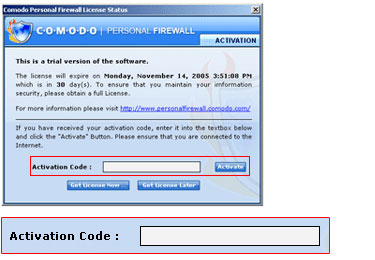
ii. Type the activation code supplied in your confirmation email into the space provided and click "Activate"
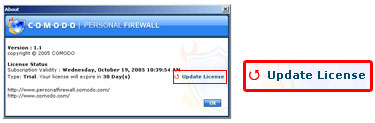
That’s it. If you have any questions about the licensing process or need other technical help, please contact us at. personalfirewall@comodo.com